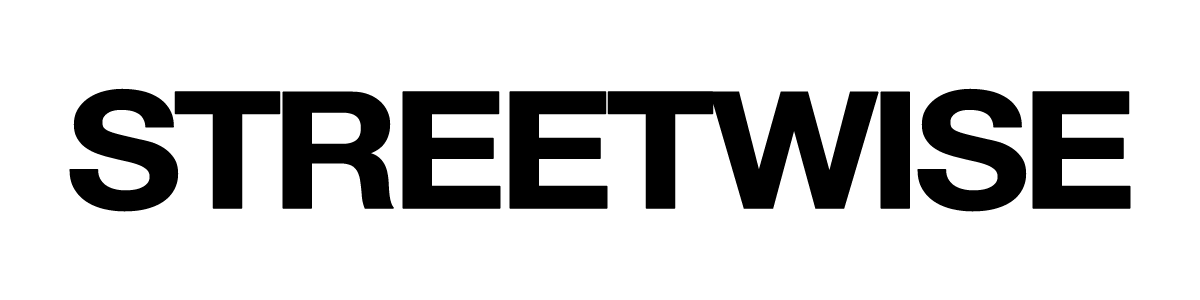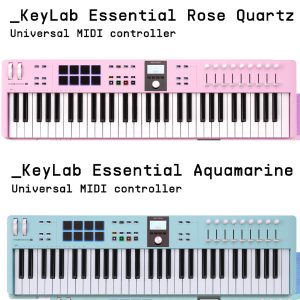Fluid Audio hits the U.S. this month through a new exclusive distribution deal with Mixware!
Fluid was founded by loudspeaker Engineer, musician and recording enthusiast Kevin Zuccaro. Starting with his first job at JBL in 1990, Kevin developed a passion for audio, and learned speaker development from the ground up. Working on speaker drivers, hi-fi systems and cinema projects gave him a well rounded approach to speaker design, however he would always go home at night, play his guitar and focus on his real passion: Creating music and professional tools that would help him do this. He got his chance at Cerwin-Vega in 1998, working on hi-fi products as well as portable PA, but wasn’t until he came to M-Audio in 2005 where he began to focus solely on powered studio monitors. Managing the entire monitor segment for Avid, he had the freedom to design and voice all of the M-Audio monitors, and learn to better integrate them into the studio workflow. Leaving M-Audio in 2011, Kevin then founded Fluid Audio.
In a word, the design philosophy behind Fluid Audio monitors is optimization – as some like to say “solving problems”. As an Engineer, you are always constrained somewhat by a price point you are trying to hit. Fluid’s idea is to take each part of the monitor, and see how good they can make it for a given price level. Where we think they’ve succeeded in optimization is in the amplifier, port tube and tweeter wave guide – but most dramatically in the voicing (or sound quality).
The studio monitor, like any speaker, is meant to reproduce the entire landscape of the recording (in all 3 dimensions). Fluid prides itself on the importance of speaker imaging – or how the speaker presents a realistic soundstage. When you close your eyes and listen to a pair of speakers, you don’t want to hear two boxes with speakers in them. You want to be transported to the recording, where you can pinpoint exactly where each musician and instrument is on the “stage”. As a recording or mixing Engineer, you want the same in reverse – to be able to place each instrument where you want it to be in the mix.
More info on Fluid Audio can be found at fluidaudio.net